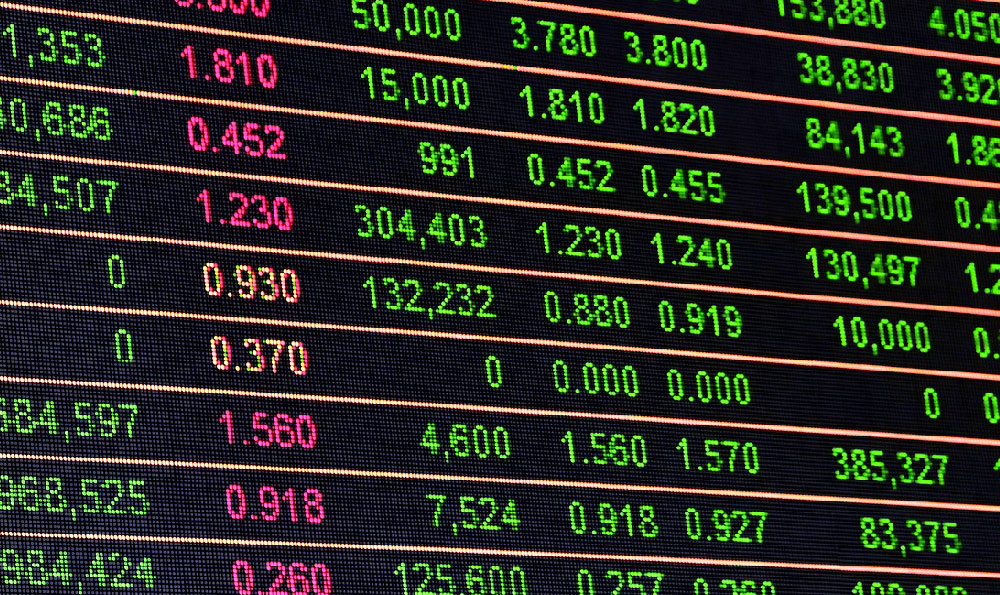Let's address a frustrating situation many cryptocurrency investors encounter: difficulty withdrawing BNB (Binance Coin) from Keepbit to MetaMask. This issue can stem from various reasons, ranging from network congestion to security protocols. Understanding the potential causes and solutions is crucial for navigating this challenge effectively.
Understanding the Potential Roadblocks
Several factors can prevent a successful BNB withdrawal from Keepbit to your MetaMask wallet. Before diving into solutions, let's diagnose the likely culprits:

-
Network Congestion on the Binance Smart Chain (BSC): The BSC, like any blockchain, can experience periods of high traffic. During these times, transactions, including withdrawals, can be significantly delayed or even fail. The surge in activity caused by new token launches, DeFi projects, or even general market volatility contributes to network congestion.
-
Incorrect MetaMask Configuration: MetaMask needs to be correctly configured to interact with the BSC network. If your MetaMask wallet is still set to the Ethereum Mainnet, attempting to send BNB will result in an error. BNB is a token of the BSC network, and your wallet must be connected to this blockchain to receive it.
-
Keepbit Withdrawal Limits or Verification Requirements: Keepbit, like many cryptocurrency exchanges, imposes withdrawal limits for security reasons. You might be attempting to withdraw an amount exceeding your daily or weekly limit. Additionally, you may need to complete KYC (Know Your Customer) verification before being allowed to withdraw larger sums. Insufficient verification level can restrict withdrawal amounts.
-
Insufficient BNB for Gas Fees: When transferring tokens on the BSC, you need BNB to pay for gas fees. Gas fees are the transaction fees required to process the transaction on the blockchain. If you don't have enough BNB in your Keepbit account to cover the gas fee, the withdrawal will likely fail.
-
Address Errors or Typos: Even a minor error in the recipient address (your MetaMask BNB address) can lead to a failed or lost transaction. Blockchain transactions are irreversible, emphasizing the importance of meticulous address verification.
-
Keepbit Maintenance or Technical Issues: The Keepbit exchange might be undergoing scheduled maintenance or experiencing unexpected technical difficulties. During these periods, withdrawals may be temporarily disabled.
-
Security Restrictions and Suspicious Activity: If Keepbit's security system detects unusual or suspicious activity related to your account, they may temporarily restrict withdrawals as a precautionary measure. This is designed to protect your funds from unauthorized access.
Troubleshooting Steps: Getting Your BNB to MetaMask
Now that we've identified the potential problems, let's explore the solutions:
-
Verify Network Congestion: Before anything else, check the BSC network status. Websites like BscScan provide real-time data on network congestion. If the network is congested, consider waiting for a less busy time to initiate the withdrawal. Gas fees also tend to be higher during peak times.
-
Confirm MetaMask is Connected to BSC: This is paramount. In MetaMask, click on the network dropdown menu at the top of the wallet interface. Ensure that "Binance Smart Chain Mainnet" is selected. If it's not listed, you'll need to manually add the BSC network to MetaMask. You can find the necessary network parameters (Chain ID, RPC URL, Currency Symbol) on the Binance website or through a reliable cryptocurrency resource.
-
Check Keepbit Withdrawal Limits and Verification: Log into your Keepbit account and navigate to the withdrawal section. Carefully review the withdrawal limits and your current verification level. If the amount you're trying to withdraw exceeds the limit, reduce the amount or complete any required KYC verification steps.
-
Ensure Sufficient BNB for Gas Fees: Make sure you have enough BNB in your Keepbit account to cover the gas fee associated with the withdrawal. Consider adding a small amount of BNB to your Keepbit balance if you're close to the minimum.
-
Double-Check the Recipient Address: This is perhaps the most critical step. Carefully copy and paste your MetaMask BNB address into the Keepbit withdrawal form. Visually inspect the address for any errors or typos. Many cryptocurrency platforms offer QR code scanning to help avoid address errors. Use it if available.
-
Contact Keepbit Support: If you've exhausted all other troubleshooting steps, contact Keepbit customer support. Provide them with detailed information about your withdrawal attempt, including the transaction ID (if available), the amount, and the date and time of the withdrawal. They can investigate the issue and provide specific guidance.
-
Consider Using a VPN (If Applicable): In some cases, regional restrictions or internet service provider issues can interfere with cryptocurrency transactions. Try using a reputable VPN service to see if it resolves the problem. Be mindful of Keepbit's terms of service regarding VPN usage, as some exchanges prohibit it.
-
Patience is Key: Blockchain transactions can sometimes take longer than expected, especially during periods of network congestion. Give the transaction sufficient time to process before assuming there's a problem. Check the transaction status on BscScan using the transaction ID.
Preventing Future Issues
- Always Double-Check Addresses: Before initiating any cryptocurrency transaction, meticulously verify the recipient address.
- Stay Informed About Network Conditions: Monitor blockchain network activity and gas fees to avoid withdrawing during peak times.
- Complete KYC Verification: Complete the necessary KYC verification on exchanges to avoid withdrawal limitations.
- Secure Your Accounts: Use strong passwords and enable two-factor authentication on both your exchange and MetaMask accounts.
- Keep Software Updated: Ensure that your MetaMask extension and other cryptocurrency-related software are up to date to benefit from the latest security patches and bug fixes.
By understanding the potential causes and diligently following these troubleshooting steps, you can significantly increase your chances of successfully withdrawing BNB from Keepbit to your MetaMask wallet and avoid future frustrations. Remember to prioritize security and always exercise caution when dealing with cryptocurrency transactions.